.jpg)
Since the UK went into lockdown on 23 March, the ecommerce landscape has changed rapidly. All of a sudden, 'non-essential' brick and mortar stores were closed down and customers were forced to fulfil their shopping needs online. If you run an ecommerce store, this is music to your ears, right?
Well, with a massive surge in digital shoppers and increased pressure on supply chains, some ecommerce stores have struggled to keep up with demand while others, like luxury brands, are seeing a significant drop in sales as fewer people have excess cash to splash.
So, while some ecommerce stores are seeing a huge spike in orders, others are falling behind. Wherever your ecommerce business falls on the spectrum, we're sure you're starting to think about your post-lockdown strategy. Here are a few tips to help make sure that your business bounces back after COVID-19.
Think about the context of searches
The way that people search - and the context behind certain queries - has changed over the last few months. It's important that your ecommerce store responds to this shift in intent appropriately to ensure a steady flow of sales. But what do we mean by a change in context?
Let's take, for example, a popular beauty brand like Boots. This time last year, it's likely that Boots had a high volume of traffic from users searching for face masks.
Of course, in this context, people were mostly looking for face masks of the cosmetic variety. With hundreds of skincare brands on offer, Boots was well equipped to give these users what they wanted.
Now, of course, users searching for face masks are probably looking for something completely different: a face covering to help reduce the spread of COVID-19. Although the keyword face masks is the same, the intent behind this search has changed.
So how have Boots responded to this? They've added a section to their website that focuses predominantly on face masks and face coverings. This category features prominently on their homepage and ranks highly for the term face mask (as shown below).
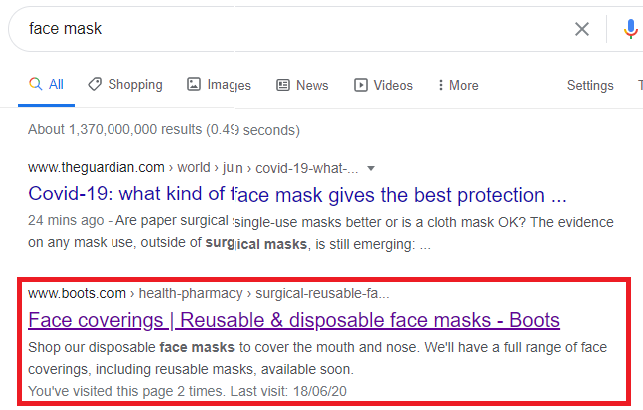
We recommend looking at the keywords and queries that are most valuable to your business in relation to COVID-19. Do these terms still hold the same meaning that they held 6 months ago? If not, it might be time to reconsider your product line and optimise your website accordingly.
Adapting your website to meet demand
As someone who runs an ecommerce business, you already know how important it is to make sure users can find what they're looking for quickly. With competition for certain products at an all-time high, optimising the user experience can make the difference between a sale and fail in the post-lockdown market.
Moz's Luke Carthy pointed out in a recent article that searching for coronavirus on Holland and Barrett's website previously showed no results, which is hard to believe when products like hand sanitisers, paracetamol and other medications that they offer were highly sought after.
What went wrong here? It's possible that the health and wellbeing giant didn't look at their on-site search box to see how customers were searching at the time. Therefore, they didn't have a page set up to show relevant products when a search for coronavirus was made. Without a dedicated page for coronavirus-related products, it's likely that Holland and Barrett missed out on sales!
Learn from this and apply the same logic to your ecommerce website. Take a look at the things people are searching for on your site. Do you see many searches for coronavirus or other related terms? If so, what results are your users seeing? Make sure relevant products appear - it could boost conversions and win sales over competitor sites.
Improve filters
As well as adding new landing pages, sections, and products to fill gaps in the market, you should also consider making it easier for users to tell what you do and don't have in stock.
With online shopping booming and supply chains under immense pressure right now, your users might be looking for things that seem to be out of stock everywhere! Reduce hassle and keep your customers happy by:
- Adding a filter to your site so users can quickly see what's in stock and what isn't
- Creating a form that allows users to sign up for an email notification when a certain product is back in stock
The filter might help you secure a sale there and then, while the email notifications can help make sure customers return to your site rather than going with one of your competitors.
Offer alternative products
Even if you make all the changes that we've suggested so far, there may still be times when you just can't fulfil the exact needs of your customers. However, there are still things you can do to boost your post-COVID sales.
Let's say, for example, that you've seen a huge influx in orders for your bird feeders during lockdown because people are spending more time in their gardens. That's great, but you had no way of predicting this unusual spike in sales and now all of your bird feeders are out of stock!
What can you do to combat this? We recommend adding a section to the bottom of your product pages to show your customers other relevant items that are currently in stock (e.g. a bird bath or bird house). Although this isn't exactly what the user was looking for, it might capture their imagination enough for them to place an order.
Adjusting your prices
As lockdown restrictions are eased, social distancing measures need to be implemented in all work environments.
As an ecommerce business, it's likely that you have a warehouse or depot where your products are kept. Just like pubs, hairdressers, and offices up and down the country, you'll need to put some new measures in place to keep the working environment safe and hygienic.
Whether you're providing sick pay for unwell employees, ordering PPE, or making physical modifications in the workplace, everything comes at a price. Your customers shouldn't be too surprised about a justifiable price increase to help cover these unavoidable costs, but be mindful of the way you go about it. After all, you don't want your customers to feel like they're being ripped off!
An incentive to buy
While you might need to increase the price of some items, there's nothing stopping you from giving people an extra reason to buy from your brand. As we move into the transitional post-lockdown period, people are returning to work and might be looking for a bit of a pick-me-up.
Whether you contact loyal customers and offer them an exclusive discount code, or you offer a multi-buy discount on your best sellers, people are more likely to make an order if they feel they're getting a good deal.
Hopefully, this gives you a good idea of how your ecommerce business can respond to the COVID-19 pandemic and prepare for the months ahead. If you're interested in an ecommerce website makeover to make your brand stand out, you can get a free, no-obligation quote here.
Ecommerce Web Design Contact Designer Websites