
Marketing your business online is a multifaceted task that often takes place across many different platforms. Nowadays, a typical digital marketing strategy might include any or all of the following:
- Responsive website (fast, mobile friendly, optimised for search engines)
- Conversion optimisation (tweaking content and layout for performance)
- AMP development (faster mobile pages)
- Blog posts and other content (including infographics, videos, etc.)
- Social media (Twitter, Facebook, Pinterest etc.)
- PR and link outreach (e.g. articles, external blog posts)
- PPC advertising (e.g. Google AdWords, Bing Ads)
You may also choose to combine the above strategies with more traditional avenues such as TV, radio and/or print advertising.
With the fight happening on so many different fronts, it's not hard to see why a lot of business owners decide to outsource some or all of their marketing to external agencies. Indeed, it's not uncommon to hire a different firm for each task: one company to design your website, another to write engaging content for your blog, another to handle your AdWords campaigns, and so on.
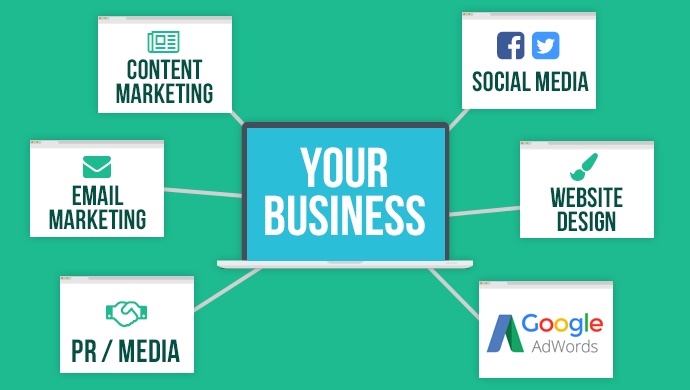
But is this a good way to get results?
The obvious benefit of this approach is that it allows you to hire a specialist for each part of your multi-platform digital marketing effort. You want a professional-looking website, so you hire an experienced web developer who's capable of providing this. You want to get your brand name in front of more people, so you pay a highly-rated PR agency to get the word out on your behalf. Nobody in your organisation knows the first thing about Google AdWords? No problem - hire a PPC expert to set up some campaigns for you.
On the face of it, then, choosing the best person or company for each job on a task-by-task basis seems like a pretty sensible tactic. The problem is that while PPC advertising, SEO copywriting, website design, et cetera are all distinct disciplines that require very different skillsets, they don't exist independently of one another. All digital marketing platforms are intrinsically linked, and trying to separate them all out can cause a lot of headaches.
Here are some examples:
- Search engine optimisation (SEO) is a critically important part of website development that ideally needs to be taken into consideration at the planning stage. When building a new online home for your business, you might be tempted to hire a designer to create the website itself, then turn the project over to an SEO expert who can select the keywords and write the copy for each page. As a general rule, though, you'll definitely get far better results in the end if your website developer has a strong working knowledge of SEO too - that way, they can make suggestions from the get-go and help you to construct a highly-optimised site hierarchy instead of just hashing in some keywords as an afterthought. Optimising a website is significantly more than just content and keywords - it’s having a modern and responsive site architecture, handling URLs properly, hosting the website in a way that make it fast for the end user, and so much more!
- If you're thinking of using Google AdWords to drive extra traffic to your website, you may be wondering exactly how much each click will cost you once your ads are up and running. The answer to that question depends on many different variables, but more than any other factor, the amount you pay when somebody clicks on one of your ads is determined by its quality score, which is derived from the combination of keyword, advert and landing page. The lower your quality score, the more you'll have to pay for each click (since Google don't like sending their users to irrelevant or low-quality web pages). But your average PPC manager can't achieve a good quality score just by fiddling around in AdWords - it requires collaboration between your web developer, copywriter and PPC manager to get those ads and landing pages just right.
- Finally, let's imagine that you've hired a social media guru to grow your audience on Twitter, Facebook, Instagram, and so on. In order to craft successful social campaigns and keep your accounts running smoothly, that person will have to co-ordinate their efforts with the person who writes your blog posts, the person who handles your PR, and possibly several other parties like your web developer, your sales team, and whoever is responsible for determining the overall direction of the company. That's a lot of plates to keep spinning!
The point is that - as the old proverb goes - too many cooks sometimes spoil the broth, and dividing up your marketing efforts can hugely diminish your results. Assigning each task to a different specialist opens you up to a lot of potential problems, especially if any of your marketers cannot see:
- Accurate sales and traffic figures for your business
- The growth plans you have in place
- What everyone else is working on
Of course, there are numerous tools and pieces of software that can be used to co-ordinate several groups of people who are all working towards the same goal, but these solutions tend to only work as well as the people using them. No matter how you slice it, trying to synchronise half a dozen different agencies and get them all reporting back to you in perfect harmony can be a huge and frustrating task!
So is there a better way?
A simpler route to digital marketing success
You want to make life simple for yourself, but you're still keen to check all the digital marketing boxes and get your brand seen in as many different places as possible. How do you achieve both of these goals? Well, you could try one of the following:
1) Hire in-house marketing talent.
Instead of outsourcing your marketing efforts to external agencies, you may decide to hire your very own PPC expert, SEO guru, social media manager, etc. That way, all the necessary skills will be in your own office and on your own payroll.
The drawback: Hiring your own marketing team will cost a lot of money and use up a lot of time. You'll have to do all the legwork - posting job ads, looking through CVs, interviewing applicants - yourself, and if you're hiring several people, you'll have to do it all multiple times. Successful candidates might need to be trained up, and they may take some time to properly settle into your organisation.
And that's assuming you can even find the talent you need. Unfortunately, most skilled digital marketing professionals would rather work for an agency (where they would get to work on a variety of different projects) than for an ordinary business (where they would have to the same thing every day). If you do choose the in-house route, you may find that scouting out a suitable candidate for each position is harder than you expected!
2) Find an agency that does everything.
Hiring an agency means that you don't have to face the hassle of recruiting new employees for your own company, and if you can find an 'all-in-one' digital marketing agency who know how to craft engaging content, build successful AdWords campaigns, get seen on social media, AND design a winning website, this will also make it far easier for you to keep your digital marketing efforts tidy, efficient and effective.
The drawback: Marketing agencies that do everything are hard to come by. It's fairly easy to find a company that's great at SEO, or at social media, or at pay-per-click advertising, but finding a company with the skillset and vision necessary to do it all - and do it well - can be quite a challenge.
Additionally, some business executives may be reluctant to put all their eggs in one basket by entrusting absolutely everything to a single company. Will they be vigilant, honest and communicative when it comes to reporting back and keeping you in the loop? And what if this other company were to go under? Where would that leave you, the client?
Clearly, both of the above approaches have their pros and cons. But there is a third option: simply take a little from column A and a little from column B.
3) Hire a skill-rich agency and your own marketing executive.
First, you hire a talented person to serve as your company's internal marketing executive. This person will need to have great communication and planning skills, along with a good deal of digital marketing experience, but they don't necessarily need to be an expert on everything. They won't necessarily be the one setting up AdWords campaigns and tweeting the latest blog posts - their main role will be to co-ordinate your overall marketing strategy and communicate with the people carrying it out.
Once your new recruit is in place and the two of you have come up with a digital marketing plan that identifies goals and highlights key areas of priority, the next step is to find a digital marketing agency that's capable of delivering on your aspirations. You should still look for a company with a diverse array of skills at their disposal - after all, our original point about the multifaceted nature of modern marketing still stands - but since your internal marketing executive will be working closely with the external marketers, you don't have to worry about drifting out of the loop.
This approach is superior to the others for a number of reasons. Yes, you'll still have to interview, hire and orient a new employee, but it's just one person rather than a whole team. Yes, you're still entrusting much of the actual work to an external company, but it is just one company - which should keep things relatively straightforward - and you'll have a dedicated employee of your own to hold them to account, answer any questions they might have, and track their progress to ensure that your overarching marketing strategy is moving in the right direction.
Internal Marketing Executive - Responsibilities:
- Planning overall marketing strategy
- Coming up with new ideas for the company
- Acting as a point of contact for external marketers (and providing them with extra info if needed, e.g. photos, videos, sales figures)
- Ensuring that all work is completed to a high standard and in a timely manner
- Using analytics tools to track progress of marketing campaigns
- Keeping you in the loop
External Marketing Agency - Responsibilities:
- Putting your marketing executive's vision into practice (this could mean anything from scheduling Facebook posts to contacting journalists or creating and managing PPC campaigns)
- Making additional suggestions that will boost your company's profile
- Monitoring / analysing progress and results
- Reporting back to the marketing executive
Done correctly, this approach will ensure accountability, straightforward two-way communication, and steady forward progress towards your digital marketing goal.
Designer Websites is a talented team of developers, designers, SEO specialists and digital marketing experts. No matter what you're looking to achieve online, we have the skills to help you do it - contact us today to discuss your requirements.