
It's frustrating when your website can't break onto the first page of Google results for that high-volume keyword you've been trying to target, but it's even more frustrating when your website isn't showing up on Google at all.
Why does this happen?
In order for a page to appear as a Google result, it has to be included in Google's index.
When Google notices a new website for the first time, its bots 'crawl' the site and report back so that the site's pages can be added to the index. However, Google don't index all pages indiscriminately – even they don't have the luxury of unlimited server space.
For this reason, if a page doesn't meet certain requirements, Google won't bother to index it. Their algorithm might even decide that none of your pages add any value to the Internet, in which case your whole website may be excluded from the index. And if you're not in the index, you can't show up in the SERPs (search engine results pages).
Check to see if you're indexed
If you think Google isn't showing your website in the search results – even for terms that you really ought to be ranking for – the first thing to do is find out whether or not you're even indexed.
Here's how to do that:
1. Open Google Chrome (or go to google.com).
2. Type your website's URL into the search bar, preceded by 'site:'. For instance:

3. Hit search. Google should now show you a list of your web pages - if none of them are indexed, you'll see a message like this:
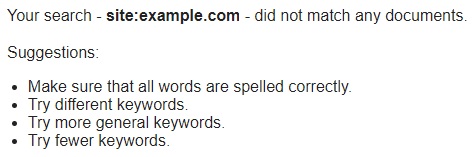
If you use Google Search Console to manage your website, you can instead log in and take a look at the Index Status report. This tells you how many of your pages Google currently has indexed, if any.
If none of your pages are indexed...
Here are some of the most common reasons for Google to exclude an entire website from the index:
- Google hasn't noticed your website yet. If your website only recently went live, it may just be that Google's bots need a little longer to get around to crawling it. You can hurry them along by adding your site in Google Search Console and submitting your sitemap file in the Sitemaps report (or using the Fetch as Google tool – be sure to click 'Submit to index').
- Google's bots can't access your pages. If your web developer has mistakenly a) blocked your website in the robots.txt file, or b) placed a 'noindex' tag on pages that are supposed to be indexed, this will prevent Google from accessing and indexing your content. If neither of these apply, there are several other reasons why Google may be unable to view your site – perhaps your site was down when Google attempted to crawl it, or maybe your pages take too long to load or cannot be viewed without logging in.
- Google has penalised your website by de-indexing it. Sometimes, Google will exclude websites from the index as a punishment for breaching the search engine's guidelines. If you have been engaging in unnatural link building practices, filling your site with low-quality or duplicated content, or otherwise doing something you shouldn't have been, your absence from the Google SERPs may be a direct result of your bad behaviour.
If your pages are indexed...
So you've checked, and your website is indexed – you're just not ranking for the keywords you care about. Here are some possible explanations for that:
- All of your pages are indexed...except the one that matters. Just because most of your site is indexed doesn't necessarily mean that the bots haven't missed something. It may be that a crucial page has been excluded, probably because its content is too similar to that of another page on your site. Google won't waste server space indexing two pages that are near-identical, so make sure your key landing pages aren't being edged out by other, lower-priority pages.
- Your content needs to be improved. It may be that you're not ranking for that high-volume keyword because Google doesn't think your content meets the needs that the query expresses. Look at the sites that do rank for your chosen keyword, then compare them to your site – what do they do that yours doesn't? Do they provide a better answer to the searcher's question? Does their user interface provide a better, smoother journey? Do they offer a better product range, or more information on the products they sell? Ask yourself these questions and make sure your pages are as good as they can be.
- You need to boost your website's ranking signals. If all of your pages are indexed and your content is utterly perfect...and you're still not showing up in the SERPs...it may simply be that your website doesn't carry as much weight as other sites do. Google's algorithm takes dozens of different factors into account when deciding which websites should rank the highest, but links are among the most important ranking factors of all. If your competitors have links from lots of high-authority websites (e.g. trusted news outlets, authoritative academic resources, popular content platforms like Buzzfeed), then you'll probably need to get some similarly high-powered links – AND make sure that your content is better than everyone else's – in order to outrank them.
If you need help getting your website ranked, please get in touch with the website optimisation experts at Designer Websites. Contact us now to discuss your requirements.