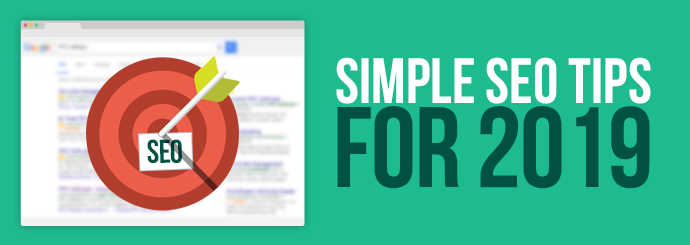
For any business that relies heavily on web content and online activity, the importance of SEO cannot be overstated.
Poor SEO can make even the most engaging content underperform and, in some cases, seem virtually invisible to the outside world.
Think of it as painting the world’s most beautiful picture…on the underside of a chair. Regardless of how brilliant it may be, what good is it if no-one can see it?
On the other hand, top-notch SEO tactics can see your website soar, clocking up more traffic than the M25 in rush hour – so its well worth keeping abreast of the trends.
Luckily, here at Designer Websites, we have a few handy hints and tips to ensure your content doesn’t get lost in the shuffle this year, allowing your site to get the love and attention it deserves.
Google Algorithm for SEO
When it comes to SEO performance, much of your site’s success hinges on the Google algorithm – Google’s way of determining how to rank web pages. If your content plays nicely with the GA, the higher in the rankings you will be; if it doesn’t – sayonara.
To make matters even more complicated, the guys and gals at Google HQ love to keep us on our toes by throwing the odd SEO curve ball our way. In fact, for SEO strategists, it's fair to say that Google has thrown more spanners in the works than an angry mechanic on the verge of a meltdown.
Over the course of a year, it’s not unusual for G-Team to make over 500 changes to the Google algorithm, proving that their algorithm is a dancer and a damn hard one to keep up with on the digital dance floor.
Typically, 2019 is no different. That’s where we come in…

What is the Best SEO Strategy for 2019?
With so many changes to the algorithm throughout the year, creating content that abides by the wants and needs of Google can be like trying to appease a hysterically crying baby.
Does it need its content changed; does it want to be fed with more delicious keywords; or shall I just throw the laptop in the car, take it for a drive around the block and hope it goes to sleep?
Before you completely lose your mind to an SEO migraine, take a handful of these healthy hints to help you shake off the stress and stay ahead of the curve.
1. Back to basics
There are a number of tech-savvy ways you can optimise your website to perform at a high level, from adding breadcrumbs and prioritising pages in your site navigation to implementing tracking and making your site mobile friendly.
However, when it comes incorporating SEO friendly content to your site – such as blog posts, web copy and product descriptions – there are a few simple tactics that can have a profound effect on performance, without the need for an IT degree.
Before you tackle the nitty gritty, make sure the following basics have become second nature.
Keywords and phrases
Keywords and phrases are naturally the starting point for most SEO strategists. Once you’ve uncovered the best performing keywords for your subject, be sure to incorporate these organically into your copy, including your titles, headings and alt text when relevant.
Interlink with anchor texts
It’s also a good idea to interlink web pages within your site using anchor texts. Links are a crucial factor when it comes to page rankings; internal links to other pages on your site can help spread link equity and prolong site view times.
Optimising images
Compressing and optimising images within your pages can also increase your site speed. Slow loading times can have a negative effect on conversions and, by proxy, a negative effect on SEO. The quicker the site speed, the more likely you are to retain your visitor.
2. Fit for re-purpose
If your back catalogue of content runs deeper than the Coronation Street archive, you could be sitting on a goldmine of useful blogs and copy. After all, why let all that history go to waste – especially if the content is still relevant.
Recycling content can be a great way to make the most of what you already have. Updating pre-existing copy to include new keywords and updated information can instantly make it relevant again, enhancing the performance as a result.
Alternatively, you could repackage your text in the form of a video – which brings us nicely to our next top tip…
3. Video killed the SEO star
For content providers, video is the ultimate ace up the sleeve for SEO in 2019 and beyond. If you’re not already a dab hand with a digital camera or a wizard with Adobe Premiere Pro, now is the time to knuckle down and sharpen those skills.
According to veteran tech kings, Cisco, online video is set to grow exponentially in the coming years, with projections indicating that video will account for over 80% of all consumer IP traffic by 2022. In light of that info, neglecting video wouldn’t just be bringing a knife to a gunfight, it’s veritable content suicide.
Bulletproof your content by integrating video across your site, while you can also bolster existing videos by updating the titles and descriptions to ensure they remain SEO relevant. Meanwhile, optimising audio/video quality can enhance the user experience, further endearing your site to the gods of SEO.
4. SERPs up, man!
Whether you’re penning something completely new or attempting to breathe life into old content, Google itself can be a great resource for keywords and phrases.
If you’re looking to rank for a particular term, Google it and check out the search engine results page in the “People also ask” box for insight on things to include in your content.
Similarly, keep an eye on the “Searches related to…” results at the bottom of the page. Both are great ways to cherry pick a few golden terms for H1s and H2s.
Think of it as a being sat next to the smart kid during a particularly tough test; all the answers are there for the taking, it’s up to you if you take a look and use them.
5. Go evergreen with authority
According to Worldometers, well over 4 million blogs were posted via WordPress.com on the day this very blog was written. Multiply that by 365 and that’s a whole lotta content to compete with in 2019.
Needless to say, online content is quickly become an extremely crowded arena, suffering from the effects of over-saturation.
The dramatic rise in content competition has naturally hindered performance, while changes to social media have also seen sharing figures drop dramatically in recent years. However, you can avoid these pitfalls by actively taking your content in a different direction.
Evergreen content is essentially content that maintains its relevance over time, immune from becoming dated (a fact ironically stated in a blog titled “SEO Tips for 2019”). Keep your content from becoming yesterday’s news and tomorrow’s garbage by creating authoritative content that lasts.
Quality evergreen content based on research and reference has been proven to gain backlinks, building traction over time and ranking higher as result. Originality backed by linked references could well be your ticket to the big time.
So, there you have it – five simple ways to ensure your SEO content in 2019 is A-OK, not DOA.
For more information on how to become an SEO VIP, click here or hit the button below to get in touch.
Contact Us!